Download & Install the FortiToken Mobile app on your smartphone
Click “Open” to open the app
Select SCAN BARCODE
Select “Allow” to Allow FortiToken Mobile to take pictures and record video
Find the email that you received with the subject “FTM Activation on FortiGate” and open up the BARCODE (QR code)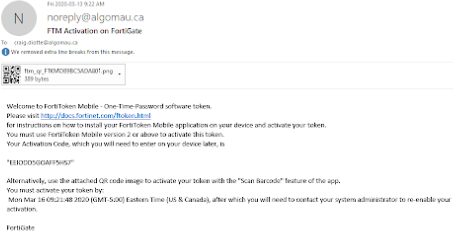
Scan barcode (QR code) with FortiToken Mobile app
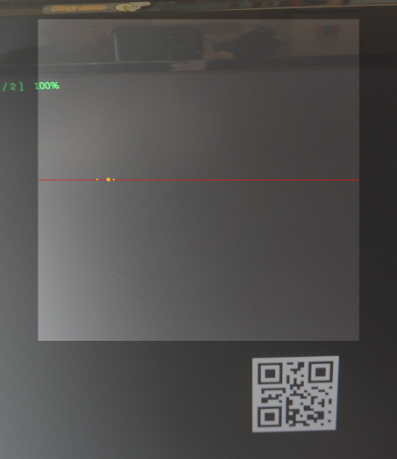
If scanned successfully this screen will appear
Open the FortiToken Mobile app on your smartphone and enter the code at the top of the mobile app into the FortiClient VPN program on your computer/laptop.
(If only dashes show up touch the “eye” on the right to show your code)
If connection was successful you will this screen
